Counting Nucleotides and GC-Content
In this activity we will use a Jupyter Notebook that has some pre-written code. You probably have the Jupyter Hub already open, but if not, here is a button to open it:
Within Jupyter Hub, click the Shared_Notebooks directory to access a notebook that will automatically download a bunch of other notebooks.
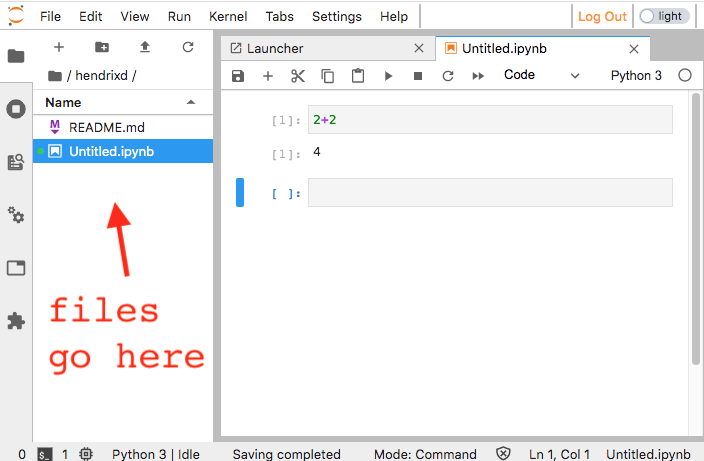
When you enter this directory, you can then open the notebook called DownloadNotebooks.ipynb. This notebook should be easy to find:
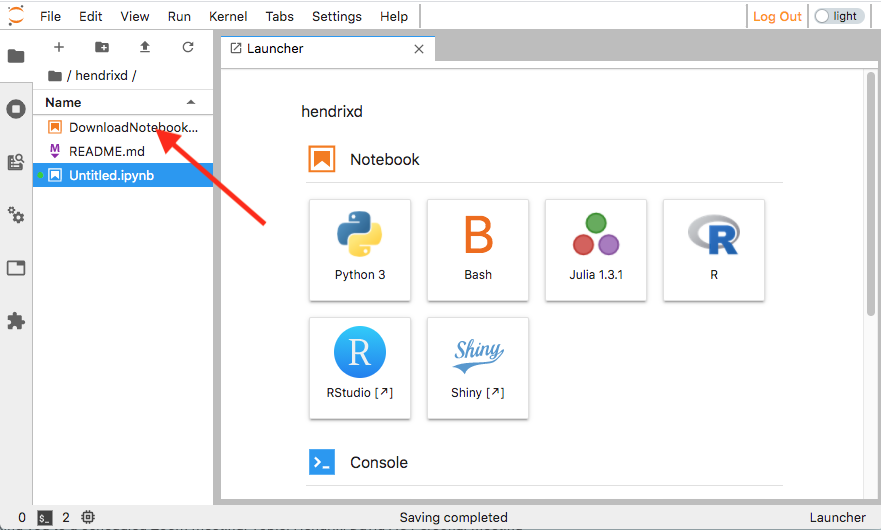
Once you've opened the notebook, simply click on the box with the code, then click Run.
The download script will now add a bunch of scripts to your home directory. To go back, click the ".." folder link. Then you will find the new notebooks!
Now please click the notebook for this activity: Counting_Nucleotides_and_GC_Content.ipynb. The notebook will provide more instructions.